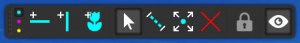Pxper
1.1
Size: 714 KB
Downloads: 1874
Platform: Windows (All Versions)
When designing a layout, it can be difficult to place certain element with pin-point accuracy. The operating system doesn't do much to help you align something on the screen, but it doesn't need to, since you can use Pxper. This simple utility lets you place guide lines on your screen, which can be quite useful for aligning one object with another and keeping them at a specific distance. The application was created with web designers in mind, but it can be used in any situation that involves squinting at the screen, trying to figure out if two objects are aligned well enough.
Pxper is compatible with all modern Windows versions and it can be installed in just a few seconds. There are no complex options to go through and you don't have to watch out for unwanted tools. The software doesn't require any special drivers or services and it doesn't use a significant amount of resources.
When launched, Pxper will place a small control bar on your screen, with various useful options. You can use them to place vertical and horizontal guide lines on your screen, by simply clicking and dragging. What's more, if you place multiple parallel lines, the software will show you the distance between them, but you can also take measurements manually.
The software can be of a huge help if you want to place something on a page and align it perfectly with another object. The lines you place on your screen can be moved separately at any time. Alternatively, you can click a lock icon, on the application's control bar, to move all lines at the same time. You can also choose between three different colors when you place lines on the screen, so you won't end up losing track of your guides.
Another useful feature is the possibility of aligning an object with an image. If you an image file, the application will show a transparent version of the image directly on your desktop, without any borders or other elements. You can move the ghosted image anywhere on the screen, just like the guide lines and use it to make something the exact size of a particular object.
Placing and aligning anything, in any project, can be much easier, thanks to Pxper's simple, but smart functionality.
Pros
You can place any number of guide lines on your screen and color them differently. It is also possible to place ghosted images on the screen, to help you resize objects. The application can also help you make measurements.
Cons
There are no obvious drawbacks to mention.
Pxper
1.1
Download
Pxper Awards

Pxper Editor’s Review Rating
Pxper has been reviewed by Frederick Barton on 03 Aug 2018. Based on the user interface, features and complexity, Findmysoft has rated Pxper 5 out of 5 stars, naming it Essential